PSA: RTX HDR users, tweak extra stuff like Peak Brightness with nV Profile Inspector and custom xml file for names of settings.
Saw some discussions over the last month but not sure I saw mentions here.
PSA: You can use nVidia Profile Inspector and a drop-in xml file w/ names for GUI editing the RTX HDR stuff, Global Peak Brightness and whatnot.
I stumbled on it while googling, download the xml file from here and put it in same folder as nvidiaProfileInspector.exe.
Note: Sometimes the overlay settings don't keep, so you can change the globals or per profile values.
Some games that don't have a profile like Last Epoch won't use the filter if they have a profile. DON'T add one unless you fiddle with all the stuff to turn on filters (maybe), it's easier to not have one and use the globals, the filters may not load otherwise (unless fiddled w/ specific flags).
TIP: If the HDR processing craps out from alt-tabbing a lot or whatever (looking at you FireFox), try toggling/cycling video modes using the game settings or the decades old keys Alt+Enter.
For Multiple Monitors / Forcing on:
You can try forcing it on via the rtx hdr utility or the profileinspector flags rather than the freestyle filters, it forces on for me. I used the utility and examined the flags to confirm, and then in-game you can see the HDR mapping in-effect. You won't get the overlay but you can then fine tune per-profile or globals w/ ProfileInspector. This also forces it and let you have a profile for games that may not like having a one like LastEpoch.
It should be obvious if it's on, but there's also a setting with an "indicator" in the top right, a half white half gray little rectangle.